Customer Support
- File Prep Instructions
- Print Templates
- Print File Formats
- Canva
- FAQ's
- FTP Help
- Online Ordering Help
- Get a Quote
- Send a Comment
- Ask a Question
"Keep on doing what you’re are doing. You have great customer service and quick turn around on orders!!"
- Gundersen Health System
 Login & Change Password
Login & Change PasswordThis video shows you how to login to your company's online ordering site for the first time, and reset or change your password.
 Customizable Documents
Customizable DocumentsCustomizable documents give you various editing capabilities. Get an overview of how some of these capabilities work!
 Order History
Order HistoryRe-ordering your documents is fast and easy. This video shows you how to view your order history and make re-orders with one click.
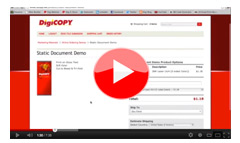 Static Documents
Static DocumentsStatic documents are quick and easy to order through the online ordering system. Watch this video for a quick run-through.
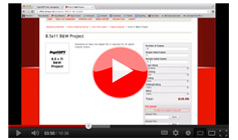 One-Time Orders
One-Time OrdersSubmitting files for one-time production is easy and may be an option your company's site offers. Watch this video for a quick demo.
This content comes from a hidden element on this page.
The inline option preserves bound JavaScript events and changes, and it puts the content back where it came from when it is closed.
Click me, it will be preserved!
If you try to open a new ColorBox while it is already open, it will update itself with the new content.
Updating Content Example:
Click here to load new content
Online Ordering - FAQ's
How do I login to my company site if I don't have a password?
If you're logging in to
your company site for the first time, type in the url and click "Reset Password" in
the bottom right of the login dialogue box. Enter your email address and a temporary
password will be emailed to you. You can then login with the temporary password and
click "Profile" to create your own unique password. For a demo, watch the "Login &
Password" video above.
How many times can I change my password?
You can change your password as often as you like.
I don't see the document I'd like to order. How can I find it?
The easiest way to find a document on your company's site is to use the "Search"
feature in the upper right of the site. Make sure you use the correct file name
when searching. By using fewer characters in your search, you should see
more results appear.
How can I reorder a document that I've ordered in the past?
If you've ordered documents in the past on your company's site, click the "Order History"
option at the top of your screen. You can select the "Filter" option to search for a
specific order. A "Reorder" option will appear next to each order and document. The reorder
option will enter all previous order info into your shopping cart.
PLEASE NOTE: If any files have been updated in the system since your last order, the
"Reorder" option will order the old file. If you know a file has been updated since your
last order, submit a new order.
For more info, watch the "Order History" video above.
I need my order to be completed same day or next day. How can I specify that?
In most cases, the Due Date option on your order will only let you select a minimum of 2
days out. However, you can use the Special Instructions dialogue box on your Order
Summary screen to specify if you need a faster turnaround time. We will then contact
to you to let you know if we can meet your deadline.




